2005.11.18
使えるVMwareによるFreeBSD (2)・・・(FreeBSD)
VMwareでフルスクリーンでFreeBSDを稼働させるためには、VMware-Toolsが必要と書いたが、その後詳しく調べてみるとVMware-Toolsは必要ないことが分った。
たしかに、/usr/X11R6/lib/modules/driversにはvmware_drv.oがFreeBSDには標準で入っている。
それで、VMware-Toolsで作られたxorg.confを眺めていたら、
HorizSync 1-10000
VertRefresh 1-10000
の指定が、胆であるのが分った。
しかし、vmmouse_drv.oは/usr/X11R6/lib/modules/inputにないと、自由にVMware画面とホストの画面をマウスのポインターが行き来は出来ない。
結局、vmmouse_drv.oさえ手に入ればVMware Playerで十分で、個人で買うには高いVMware Workstatinなどは必要ないことになる。 マウスぐらいは標準でも、少し不便だが我慢できる範囲でもある。
以下に私が現在使っているxorg.confを載せて置く。
Section "ServerLayout" Identifier "X.org Configured" Screen 0 "Screen0" 0 0 InputDevice "Mouse0" "CorePointer" InputDevice "Keyboard0" "CoreKeyboard" EndSection Section "Files" RgbPath "/usr/X11R6/lib/X11/rgb" ModulePath "/usr/X11R6/lib/modules" FontPath "/usr/X11R6/lib/X11/fonts/misc/" FontPath "/usr/X11R6/lib/X11/fonts/TTF/" FontPath "/usr/X11R6/lib/X11/fonts/Type1/" FontPath "/usr/X11R6/lib/X11/fonts/CID/" FontPath "/usr/X11R6/lib/X11/fonts/75dpi/" FontPath "/usr/X11R6/lib/X11/fonts/100dpi/" FontPath "/usr/X11R6/lib/X11/fonts/TrueType/" EndSection Section "Module" Load "dbe" Load "dri" Load "extmod" Load "glx" Load "record" Load "xtrap" Load "freetype" Load "type1" EndSection Section "InputDevice" Identifier "Keyboard0" Driver "kbd" Driver "keyboard" Option "XkbRules" "xorg" Option "XkbModel" "jp106" Option "XkbLayout" "jp" EndSection Section "InputDevice" Identifier "Mouse0" Driver "vmmouse" ・・・ ・・ vmmouseのdriverが無ければ"mouse"とする Option "Protocol" "Auto" Option "Device" "/dev/sysmouse" Option "ZAxisMapping" "4 5" EndSection Section "Monitor" Identifier "Monitor0" VendorName "GSM" ModelName "75N" HorizSync 1-10000 VertRefresh 1-10000 Option "DPMS" EndSection Section "Device" Identifier "Card0" Driver "vmware" VendorName "VMware Inc." BoardName "Generic SVGA" BusID "PCI:0:15:0" EndSection Section "Screen" Identifier "Screen0" Device "Card0" Monitor "Monitor0" SubSection "Display" Viewport 0 0 Depth 16 Modes "1024x768" EndSubSection SubSection "Display" Viewport 0 0 Depth 24 Modes "1024x768" EndSubSection EndSection
ついでに、Xwindowで日本語が使えるように、自己のホームディレクトリーの.profileに以下の赤字部を追加する。
BLOCKSIZE=K; export BLOCKSIZE EDITOR=vi; export EDITOR PAGER=more; export PAGER LC_ALL=ja_JP.eucJP; export LC_ALL LANG=ja_JP.eucJP; export LANG XMODIFIERS=@im=kinput2; export XMODIFIERS
Window managerには気に入っているKDEを入れたが、.xinitrcには
kinput2 -canna & sleep 3 ・・・・ ないと、kinput2での入力がうまく行かない場合が あるようだ exec startkde
これで、ktermでも入れておけば日本語のファイルも作れるし、パッケージで入れたfirefox(portsで入れるとえらく時間がかかる)のフォーム入力にも日本語入力が可能になる。
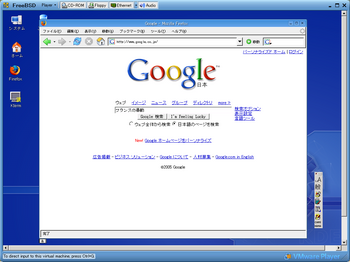
コメント
コメントフィードを購読する
コメント投稿